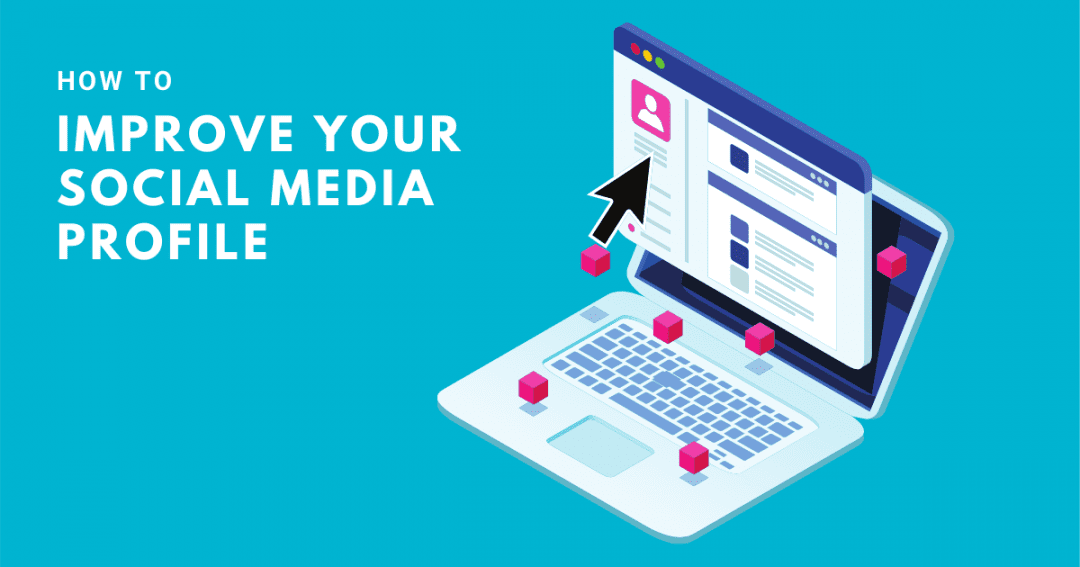You may not think you have need of a social media platform, however with the growing popularity of social media, it is something that all businesses need to consider, and there is a platform appropriate for every business.
Social media profiles are valuable shop windows for you and your business which can influence your target audiences in either a positive or negative way so it’s important to create a compelling profile and incorporate your brand. A badly managed profile can have an adverse effect on you, your business and your brand.
You can create your social media profiles as personal or business accounts, but for companies it is preferable to create a specific business profile for the organisation or chosen public facing figure. (For example there is a Richard Branson Facebook Page as well as pages for the various Virgin businesses.) When setting up your profile, there are some key things to think about:
Setting up your profile
Faceless profiles are less engaging so always add a photo. Whilst photos should obviously be appropriate, it doesn’t necessarily have to be formal. Richard Branson’s Facebook (www.facebook.com/RichardBranson) and Twitter (https://twitter.com/richardbranson) profiles are good examples. Use your judgement.
For business profiles it is a good idea to include your logo. Where you can add a cover or background image, make this reflect the brand, business or person the profile represents. All of your images should be resized appropriately for each particular platform so they look clear and professional.
Depending on the platform your business profile may include information such as company history, location, areas of expertise, products, services, industries you serve, opening hours and contact details. Try to include high quality, popular and business relevant keywords to correspond with relevant search terms for your business.
If it is a person profile you may choose to include your skills, professional experience and hobbies. The key thing to ensure is that when people visit your social media profile page your full contact details – phone, email, and website – are easy to find.
Posting on your profile
When posting on a social media platform it is important to adjust the tone of your posts to the network. For example LinkedIn is mainly a professional network, whereas Facebook is a social, less formal network – judge what types of posts are appropriate for which network by looking at what other well established accounts do.
Try to achieve a good balance between work related and personal posts. It is good to let your personality show, to give an insight in to the company and introduce team members, but this should not dominate.
Business posts can include success stories, customer testimonials, sharing videos or audio clips, links to blogs and newsletters, special offers as well as sharing content relevant to your business from other posters e.g. blogs, useful tips, infographics, how to’s. This encourages people to share your posts too.
Profiles with recent activity have higher engagement so post on a regular basis (and don’t forget the weekends) but don’t fill people’s newsfeeds. Programmes such as Buffer, Hootsuite and SocialOomph allow you to manage multiple social media profiles and schedule posts in advance; however don’t be tempted to post generically across all platforms.
A great way to see what works when you are first using social media is to learn from successful profiles both within and outside of your industry and follow their lead.
Please share your tips for improving your online presence through social media. If you’re looking for a virtual social media assistant to help with your profiles or would like to know more about our other virtual employee assistant services feel free to contact us on 0800 994 9016 or use our contact form in the menu above.