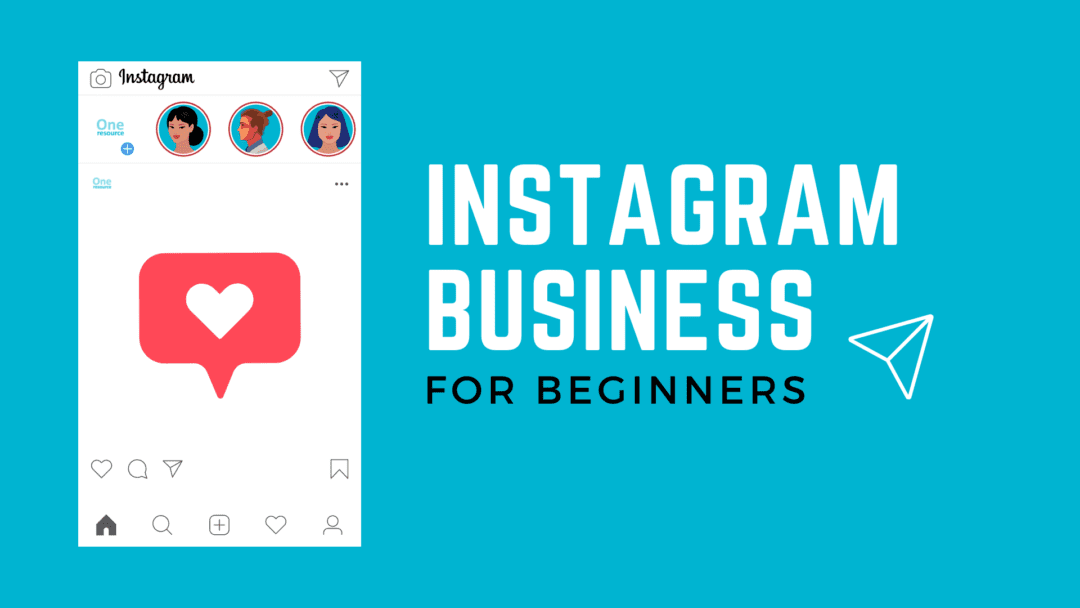Should you be doing more on social media? Help is at hand – this blog explains all about Instagram, which is one of the fastest-growing social media platforms, and a great way to reach your customers. Is this the right platform for you? How do you get started? How will you know what to post and how to attract the right attention?
Why choose Instagram?
Latest available figures showed that over 800 million people were using Instagram by the end of 2017. In particular, it’s most popular among younger audiences – more than half of the platform’s user base is aged between 18 and 29. And, as its visibility and popularity continue to grow, it is gaining users amongst the next age category too. It’s simple to use and the visual nature of the posts mean you can get your brand message across clearly and effectively.
You should choose Instagram if:
- Your target market is using it
- You have a good visual story, or can create one
- You have clear ways to engage people and drive them to your business
- You’re looking for genuine engagement and action
- You want to enhance your brand online
- You’re ready to collaborate and share
Remember that the whole point of social media is to have genuine, authentic conversations with your potential customers, to encourage them to find out more, build a relationship with you, and eventually to buy. It’s not a quick win, but if you do it well – either by yourself or by using additional resources like a social media assistance service – you can really build your influence and reach.
What can you do on Instagram?
There are several ways you can use Instagram to promote your business. Knowing how Instagram works, and understanding what might bring most engagement to your business will help you to put together a good strategy.
General posts – these are posts that sit on your ‘grid’ – the permanent collection of your Instagram content. You post a picture or short video along with a short description, and tag people or other businesses, adding hashtags to make your post more relevant. People can like and comment on your post and it is permanently on your account.
Stories – stories sit at the top of the Instagram dashboard and allow you to post pictures and updates when you are on the move. These posts expire after 24 hours, and can be linked to our permanent general post, or be used to give a wider view of a particular project or event.
Highlights – you can save your stories into a ‘highlights’ folder so that they are available beyond the usual 24-hour point. You can categorise these so that it’s easy to find relevant stories.
IGTV – you can post short videos as part of a general post, but if you want to share longer video content, you can use IGTV. Content can last up to an hour, so you can use it for product explainers, how-to videos, general updates and more.
Getting started
Instagram is designed as a mobile app, not a desktop program. So download the app – you can do this from any app store – to your phone and your tablet so you can upload pictures on the go, which is the easiest way to keep your audience updated. Once you have set up your business profile, you, or your social media assistance , can schedule posts as well, so your followers always have something in their feed – even if you are busy or away.
Set up your account – choose to set up a business account. Much like Facebook and Twitter, the set-up process is an easy step-by-step one, so write a short, compelling description of your business – 150 characters is the limit – and add a great quality photo – which might be your logo, one of your products or a team shot from your website. Your photo should be 180×180 pixels for the best look. Don’t forget to put a link to your website This can go anywhere you like, so you might choose to send people to your home page, or to a dedicated landing page. Once you have set up your account, tap the ‘settings’ option and choose ‘switch to business profile’.
When you are setting up a business account on Instagram, you have the option to add Page, Category and Contact info. You can connect your Instagram account to your Facebook page, which helps you to integrate both channels to help with engagement. The Category page allows you to select the industry where your business sits, and this helps Instagram to push your posts to more relevant audiences. Finally, use the Contact page to add the details you want people to use when they make an enquiry.
Follow relevant accounts – just like Twitter, you can follow others to see what’s going on in their daily or business lives. Follow your customers, your suppliers and people who inspire you. If you rely on local sales, follow local influencers and people who you think may be interested in your product or service. You can search hashtags to see people who are posting about things that are relevant to you, so you could find people to follow by searching for #bristolnetworking if that’s where you’re based, or #fashion if you are a clothing retailer.
Start posting – you can take a picture directly from the Instagram app, to snap wherever you are or whatever you’re doing at that precise moment, or you can choose a picture from your gallery. You can also add video, which is a great option and means people will stick on your profile for a little longer. There are lots of different effects to add, which you can investigate and play with as you go along, but to start with, take a photo, write a short post showing why it’s relevant to your business and use three or four hashtags to make it available to a wider audience.
It’s worth noting that Instagram has said it recommends you only use between 3 and 5 hashtags on your posts. It’s worth doing some hashtag research to see what is most popular and relevant to your business. Create a list of 10-20 useful hashtags and use the most relevant ones on your posts. This will help you to be seen when people search those hashtags. Don’t always go for the most popular – chances are your post will get lost on the constant stream of traffic. So look for relevant hashtags with lower volumes – you’ve got a much better chance of being spotted.
Be creative – Instagram is all about bringing personality to your brand. So as well as sharing pictures of products, show people where you’re going for meetings, behind-the-scenes shots from your suppliers or production lines, team members working hard answering calls – whatever helps followers to see your brand as something real. If you decide to get help with social media marketing , it’s worth doing some brainstorming to work out the things that people want to see, and build those things into a story that promotes your brand.
Be friendly – you can tag other people in your posts, so if you have been to visit someone, or have appreciated some help and advice, then tag that person or organisation in your post. Collaboration is a key theme for all social media success – the friendlier, nicer and more co-operative you are, the better your brand will look. And don’t forget to reply to comments or questions, and to comment on other people’s posts – this will help to boost engagement and give your brand a friendly, approachable feel.
Be consistent – once you start building an audience, they will expect to see regular updates from you. So make sure you are posting often and with good content. You can put together a content calendar and use a scheduling service, or a social media virtual assistant service to make sure you are keeping your account up to date with interesting and engaging content.
Advertising – you can also engage in paid-for advertising on Instagram, but the advice is usually to get used to the platform as a regular user first before diving in with your money – you’ll want to be sure you’re reaching the right people and that your marketing funnel is properly set-up so that there is a clear pathway to drive people from your Instagram advert to somewhere they can buy.
You can also use the Influencer route to advertising your brand. Influencers were created on Instagram and you can leverage their large group of followers to help give your brand more prominence. Find influencers that are aligned to your business and get in touch to see how they operate. Some are happy to do product reviews, whilst others will charge for posting about your product.
The benefit of having a business account on Instagram is the analytics you have access to – you can see which posts are working and which aren’t enabling you to do more of the things that get a positive response. And with the right social media marketing help, and a bit of trial and error, you can really make this platform work for your business.
Need more social media help?
You can outsource a wide range of social media marketing Services , giving you instant access to experienced social media planners who can set up your profiles, manage your posting schedule and interact with followers on your behalf. To find out about the benefits of a online personal assistant , feel free to call us on 0800 994 9016 or use our contact form in the menu above.