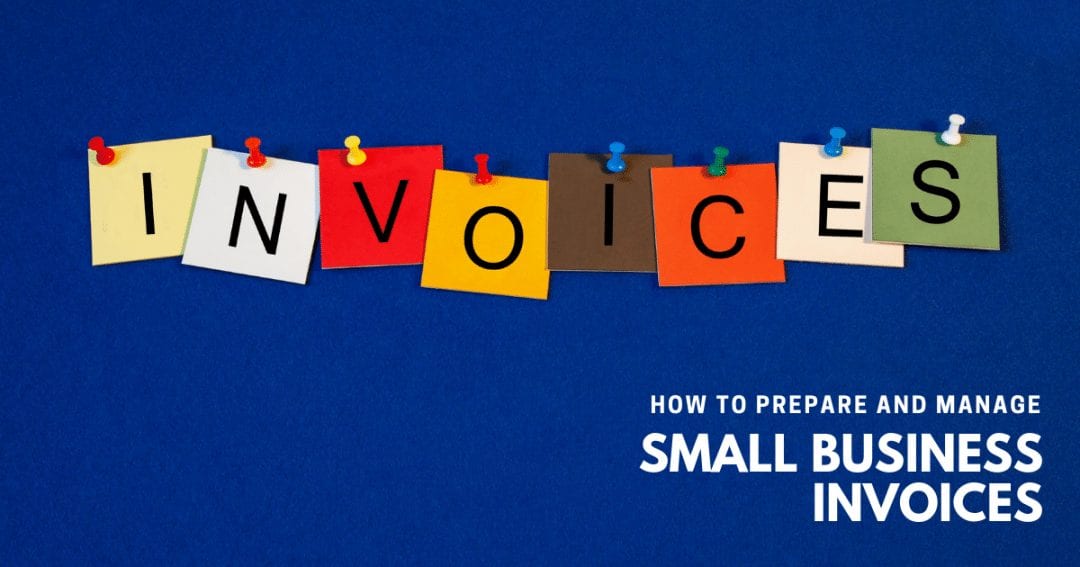The more professional your invoices are, the more likely they are to get paid on time. That’s nothing to do with how ‘good’ they look; it’s to do with giving your client the information they need to put your invoice through their systems and make payment to you. Here’s our quick guide to how to prepare and manage invoices for your business.
As a small business owner, you want to maintain positive cash flow at all times. That means doing everything you can to make sure you’re paid as quickly as possible. Your clients can vary significantly as to how responsive they are to your invoices – larger companies tend to take longer to pay you because they often have a range of processes to put your invoice through; smaller companies may pay to terms because that helps them to keep track of their own accounts.
Either way, you need to make sure that your invoice processing system is as effective as possible, and that includes the way you prepared your invoices. Most companies end up either invoicing through dedicated accounts software, or setting up a template that has all the standard information on it. This means all you need to do is populate the template with the relevant information for each client.
What to include
There are several pieces of information that must be included on all your invoices:
- Your company name
- Your company address – you should include your business’s registered address if your business is registered at Companies House. You might also want to include your trading address, if that is different
- Your telephone number and email address
- Company number, if you are a limited company
- VAT registration number, if you are VAT registered
This information lets your client know exactly who they are paying, and gives them the details they need to add you to their accounts system. If you are working to a specific Purchase Order, you may already have supplied these details, but always put them on the invoice too, so that it is easy to match your invoice to the Purchase Order.
Invoice details
Each invoice will need to set out clearly what it is for. So you should add:
- An invoice number – this should be unique to the customer and the invoice. The invoice number allows both you and your client to track and reference the invoice during the payment process.
- The invoice date – it is vital to include the date that the invoice was raised. You may also want to include a date that payment is due, so that it is clear when you are expecting the invoice to be settled. Many businesses use a standard 30-day period, but you can set your payment date for any period you choose
- Purchase Order number or reference – if you have a PO number, you should put it on your invoice so that it is easy for your client’s accounts department to match it up with the original order. You may also be working under a specific project reference or code, and if that’s the case, you should also add it to the invoice.
- Your client’s name and address – make it clear who your invoice is for. If you have a contact name, or you know your invoice needs to be approved or signed off by someone before it goes to the accounts department, make sure their name is on the invoice.
- Description of product or service – set out the products or services that you are invoicing for. If the invoice covers several different things, list and cost them separately and then include a total amount. The more information you can give your client, the less likely they are to have any queries, and the faster your invoice can be paid.
- Costs – be clear about costs. If you are selling multiple units, state the number of units and the cost per unit. Make sure you add all applicable taxes, like VAT and any other costs, such as delivery, guarantees or insurance. Also be clear about the currency you are invoicing in – particularly if you are dealing with clients outside your home country.
- Payment terms – you may have already added a payment-due-by date at the top of your invoice, but you should re-state your payment terms, including how you chase late payments and add late payment fees.
- How you want to be paid – most companies now pay direct by BACS, so you need to give your preferred account details to make this easy to do. You may also be happy to be paid by cheque, although this is becoming less common, or even by an online payment system like PayPal. Make sure you include all the relevant details for whatever payment methods you prefer. It’s also a good idea to ask your client to use the invoice number as a payment reference so that it is easy for you to reconcile your accounts and keep your invoice management on track.
If you are thinking of using an outsource bookkeeping service, or getting a virtual assistant bookkeeper to help, work with them to make sure your invoice template includes all the relevant information. You can then either share access to your account system so they can prepare the invoices remotely, or you can put together a list of clients and amounts and they can do the rest.
Putting a clear system in place to manage invoices and payments helps you to save time and money, and makes it more likely that you will get paid on time. If you’re short on time and need help with your invoice management, feel free to call us on 0800 994 9016 or use our contact form in the menu above.