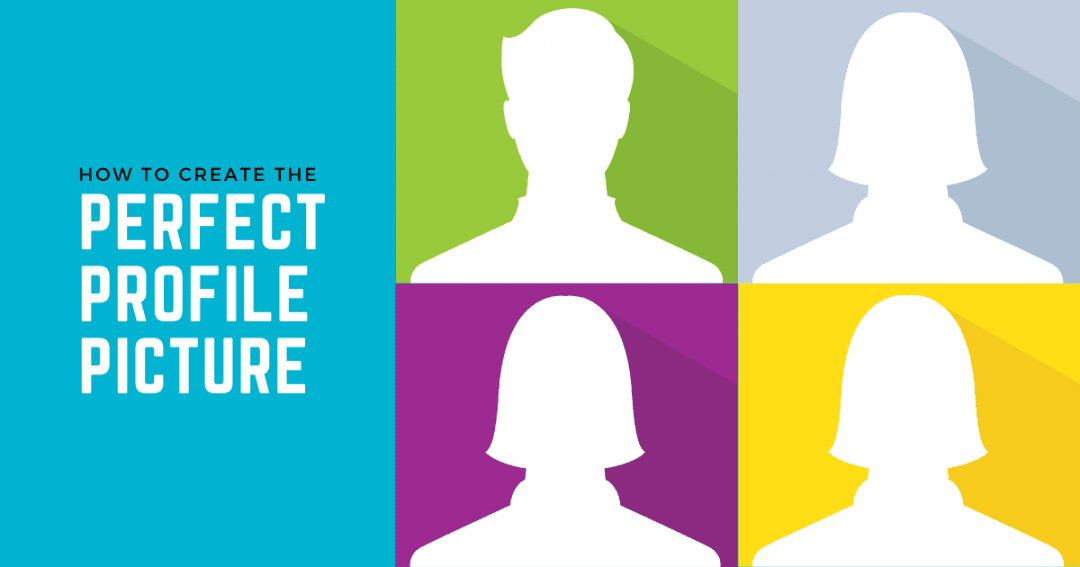As any marketing or social media expert will tell you, the profile photo you choose for your accounts or for your website can make a significant difference to the way potential clients see you. One of the first things that a marketing content manager would recommend is to make sure that your profile is as professional, optimised and engaging as possible – and that starts with your profile picture.
Key considerations for your profile picture
Lots of people decide to use a professional photographer to take a profile picture. This is a great idea if you have the budget, as a professional will know all about framing and lighting, helping to create a clean look. However, for many small businesses, the budget doesn’t stretch to a professional, so individuals take their own photos.
If that’s what you’re doing, there are some simple rules to follow to make sure that you get the best quality photograph – one that accurately represents you and your business, whilst being engaging to the audience. So here are our top tips:
- Don’t take a selfie – you can rarely set a selfie shot up to look professional. The phone camera is usually too close to your face and it will be obvious to people who view your profile that you’ve done it yourself. So unless you are taking a profile picture for an edgy Instagram account, stay away from the selfie.
- Avoid cropping group photos – however great you look, don’t crop yourself out of a group photo. It’s very hard to do this so that it doesn’t have the arm or hair or part of the face of someone else. Your profile photo needs to be you and only you.
- Get someone to take the picture for you – you can, of course, put your phone on a tripod and use a remote switch or a timer to take your photo, but it’s always good to see if someone else can take it for you. For example, if you have a content market coordinator or administrator, or just a colleague, you can ask them to take your photo for you. This takes the pressure of you and will result in a better shot.
- Look professional – your profile picture should reflect the way that you’ll look when you meet clients. So no photos with sunglasses, beachwear, sportswear or fancy dress. Instead, dress and look the way that you would for a meeting. It may not be as exciting as you’d like, but it gives a professional impression and will be consistent with the way you look when you see your client face to face.
- Use a plain background – the point of the profile picture is that people can see you. So don’t have a messy or confused background. If you’re using virtual business assistance, your VA can show you examples of good and bad backgrounds so that you can see how much of a difference it makes.
- Get the lighting right – good lighting can make a huge difference to the quality of your photos. Read some tips from professional photographers – lots of them prefer natural light, but you have to wait for a sunny day to make the most of this. If you’re using artificial light, make sure it’s shining on you properly so that you look at your best.
- Smile – you want to look approachable and friendly, so a genuine smile can work wonders. Your marketing virtual assistant can help you find the best angle and position for your photo, but only you can produce the smile! Make sure you’re smiling with your eyes too, as this looks great in profile photos.
- Use the same photo for all your profiles – consistency is key. Any marketing content coordinator will tell you that people need to get the same impression wherever they see you. So your profile picture on your website, LinkedIn profile, Twitter, Facebook, Instagram and elsewhere all need to be the same. So it’s worth making sure you have a great picture that helps people to connect with you on any platform.
- Think about your brand colours – wearing something with a nod to your branding is a great way of smartening up your profile picture. You can use any item of clothing or jewellery, or you might have a prop in the background that echoes your brand. Keep it small and simple so that it doesn’t take away from the central point of the picture – you!
If you need support from a seasoned marketing content manager to help with your social media and other profiles, we can help. Feel free to call us on 0800 994 9016 or use our contact form in the menu above.