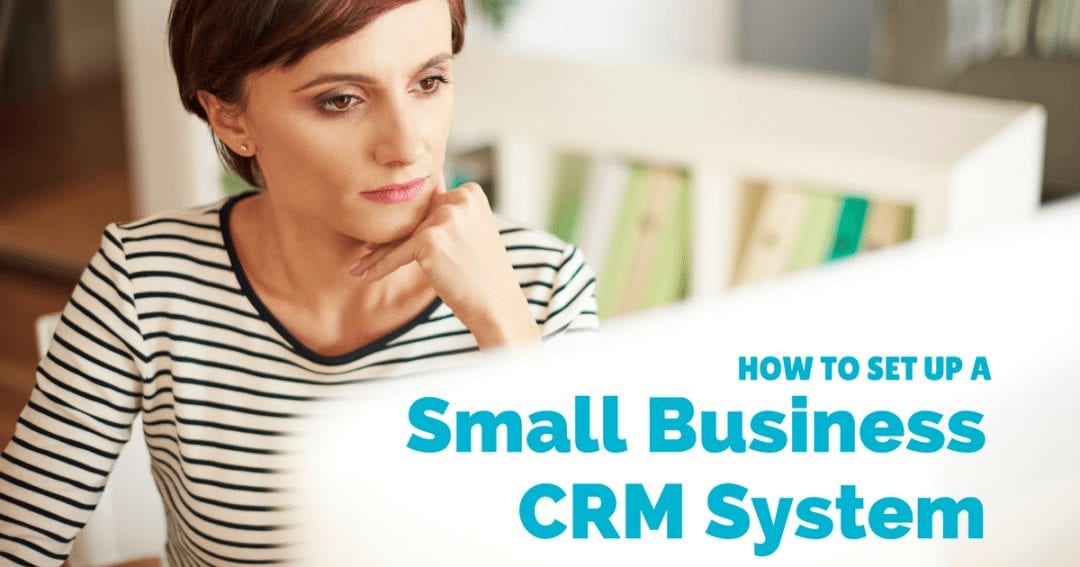Whether you’re setting up a brand new CRM system in your business or your existing system isn’t quite delivering what you need, the first thing to do is assess – or re-assess – your needs. It’s easy to get carried away with all the additional features and forget the central purpose of the system – which is to allow you to manage existing customers well and bring new customers on board easily.
CRM priorities
It’s simpler than you think to set up your CRM and small business owners can pull in extra resources to set up or manage the system so that they can concentrate on the business of getting things done.
Looking after existing customers
One of the key reasons for having a CRM system is to look after your existing customers. This group is an easier audience to sell to – they have already bought from you, so they have some loyalty to your business. If you are an online retailer, they may have already created an account and taking advantage of an introductory offer; if your customers buy direct, they will have been in your shop or at your premises several times. If you are a services business, you will have already liaised with your customers in some way. All of these are great touch-points that should encourage repeat business. So what do you need your CRM system to hold for you?
- What customers bought
- How much they spend
- Whether they have special interests
- What cross-selling opportunities there may be
- Which offers they have used previously
- How they like you to communicate with them
The more information you have about your customers, the better able you are to target them for future sales and promotions. Where you can, test promotions and offers at different times and different rates so that you can see what works and refine it where you need to.
Attracting and converting new customers
Ideally, your CRM system should cut down the work of generating new leads and converting those leads to customers. Even a basic CRM for a small business should allow you to automate much of this process, contacting new customers, following up on enquiries that come through to your business – no matter where they originate – and keeping up-to-date records of where you are in the selling process. A CRM allows you to respond quickly to enquiries, know exactly where that prospect is in the sales process and be proactive in encouraging them to buy.
So this means you need to use the features of your CRM system that allow you to separate prospects from customers, and gives you the scope to customise the system to your sales process so that you can track how far along the path your prospects have become. Use offers, newsletters and deals to drive them to make their first purchase, and note what works, so that you can apply it to other prospects as you go. Remember that you’ll probably have several categories of customer, so you’ll need to be aware of what things motivate each group to buy.
Getting CRM help
It’s easy to outsource some of the set-up and the ongoing tasks associated with this part of your business, such as data entry. CRM service outsourcing is common amongst virtual assistant companies, who can take the pressure off your business by dealing with the day-to-day jobs, allowing you to concentrate on business development and customer relationships.
For many virtual assistants, managing a CRM system for small business is a standard offering, and so is an affordable way for you to get the best value for your business, whilst really making the most of the key features of your CRM.
If you’re short on time and looking for a CRM virtual assistant or would like virtual assistant support for some other part of your business feel free to call us on 0800 994 9016 or use our contact form in the menu above.